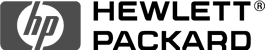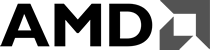Error 789/768
This issue happened in WindowsXP the most, mainly caused by IPSec service stopped.
Solutions:
Open Administrative Tools in Control Panel.
Find Service
Double click IPSec Service, Start and set it to run with startup automatic.
(Windows 7/8/10 is called IPSec Policy Agent)